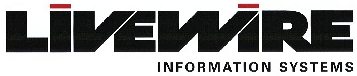Frequently Asked Questions
- What Is The Cloud?
TThe term “Cloud” is used to describe many different things relating to the “Internet of Everything”. Many people have never been given a clear definition of what the “ Cloud” is and how it can be good or bad for them. Essentially, the Cloud is great marketing slogan for resources residing in data centers that are not local to the user. There are many different standards for classifying data centers with Tier 4 being the highest. Data centers service providers are just one of many organization types that constitute the backbone of the internet. There are many different data center service providers and if they provide Cloud services, they are often called MSP’s or Managed Service Providers. MSP’s invest in enterprise grade hardware within state of the art facilities to provide robust and resilient services. These services aren’t limited to Cloud but can also include Collocation ( putting your server in their facility) or high speed internet connectivity. Bigger businesses put their equipment in these facilities because the cost of building Tier 4 facilities is prohibitive to most companies. Not all MSP’s are data center owners. Some MSP’s collocate their equipment within the bigger data center facilities. There are many types of Cloud services, below are just a few examples:
Backup and disaster recovery services
Offsite file storage
Virtualization services for servers and desktops
Software as a service
Hosting services
he term “Cloud” is used to describe many different things relating to the “Internet of Everything”. Many people have never been given a clear definition of what the “ Cloud” is and how it can be good or bad for them. Essentially, the Cloud is great marketing slogan for resources residing in data centers that are not local to the user. There are many different standards for classifying data centers with Tier 1 being the highest. Data centers service providers are just one of many organization types that constitute the backbone of the internet. There are many different data center service providers and if they provide Cloud services, they are often called MSP’s or Managed Service Providers. MSP’s invest in enterprise grade hardware within state of the art facilities to provide robust and resilient services. These services aren’t limited to Cloud but can also include Collocation ( putting your server in their facility) or high speed internet connectivity. Bigger businesses put their equipment in these facilities because the cost of building Tier 1 and Tier 2 facilities is prohibitive to most companies. Not all MSP’s are data center owners. Some MSP’s collocate their equipment within the bigger data center facilities. There are many types of Cloud services, below are just a few examples:
- Backup and disaster recovery services
- Offsite file storage
- Virtualization services for servers and desktops
- Software as a service
- Hosting services
- What Is Virtualization?
In the old days, the world moved away from the mainframe computer which will seem ironic very shortly. 25 years ago came the invention of Client/Server technology shortly after the birth of the personal computer. When the term server was used, it denoted a physical machine designed to run 24×7, running a server specific operating system like Novell or Microsoft Server edition. PC’s typically ran desktop operating systems like Microsoft Windows or Apple. It didn’t take very long for the amount of memory, CPU and hard drive capacity to shoot through the roof, well beyond the traditional requirements of the standard server. Virtualization offered the opportunity to allow multiple software server operating systems to share the resources of a single physical server hardware. Today there are three major players in the world of virtualization. VMware is one of the leaders in this industry. Using VMware software allows MSP’s to share the resources of their hardware servers with many virtual instances of server operating systems. As part of the migration to virtualization, all the drivers that used to be uniquely bound to specific hardware, become bound to the virtualization software. This means that you can move any virtual server to any other hardware running virtualization software without concerns for the differences in the hardware. It also allows for very fast recovery when the host computer has a hardware failure. Furthermore, servers are now identified as disk images which have the capability of being replicated in real-time to offsite locations as inactive images. This feature provides for disaster recovery in the event of catastrophic failure. Lastly this same feature offers customers the luxury of portability to other providers running the same virtualization software.
- What Are Thin Client and Fat Clients?
Mainframe solutions used to have dumb terminals. No processing or computing or software was installed on the dumb terminal. The dumb terminal simply connected to the mainframe to run the applications. When the world went to Client/Server technology, the world adopted Fat Client architecture whereby the files, databases or server-side of the applications ran on the server and the software ran on the PC. Every PC had to have the software installed on it and every application used a portion of the resources of the PC to function. So, the term “Fat” refers to the a sharing of the work load between the PC and Server often residing on the same network. This is a very scalable solution that can support many concurrent users but it had severe limitation for people that needed to work remotely.
Thin client was created when we had to figure out how to allow people to function remotely since the Fat configuration requires large amounts of bandwidth between the server and the PC. In the early days we didn’t have big bandwidth for internet connectivity. The way we did this was by creating a shared client desktop that users could remotely connect to. The only data sent to the remote end was the keyboard, video and mouse movements thereby severely reducing the amount of bandwidth required to operate. Thin technology has may names such as Remote Desktop, Citrix Thin Client, Microsoft Terminal Server. Thin client is extremely cost effective because administrators don’t have to visit every desktop to roll out new software. It has its drawbacks because many users are sharing the same physical resources and when viruses, malware or other malicious events occur, a large portion of the organization can be affected by the event.
- What is Virtual Desktop Infrastructure (VDI)?
Virtual Desktop Infrastructure or VDI is the culmination of Thin client and Virtualization technologies. We took the best aspects of virtualization such as enterprise hardware, load balanced architecture, instantaneous resource allocation, and rapid recovery due to hardware failure, and combined it with the thin client user desktop experience. You can literally use a web browser on any device to connect to your cloud based desktop from anywhere. The health of your desktop has no effect on other users and a unique desktop experience can be created for each user. You get the benefit of a “golden image” which allows for rapid reconstruction of corrupted desktops due to malware or malicious content. You get the benefit of the fact that none of your data is local to your organization, so there is nothing that can be stolen or lost due to calamity. You get the benefit of centralized administration and rapid application deployment…and lastly, you don’t have to invest in expensive desktop computers within your organization. Even the lowest end computers can connect to cloud VDI. Not every organization is a candidate for VDI. There are many considerations of the adoption of this technology and a Livewire representative will be glad to discuss them with you in a language you can understand.
- What Is a Terminal Server?
A terminal server is a type of server design to support concurrent connection by users and provide them with a shared desktop. Citrix was the first company that developed this technology and Microsoft embraced it and added a less comprehensive version of the product to their windows operating systems. To use a terminal server you would use the application called “remote desktop connection” available for Windows and Apple. RDC will connect you to a server running as a terminal server remotely.
- What Are Published Applications?
Published applications are applications that run on a terminal server but whose icon is local to your native desktop. Instead of using Remote Desktop Connector to connect to a terminal server, you simply click on the icon on your desktop which opens the application on the remote server. This technology was invented because it simplified the user experience but allowed for centralized management of applications.
- What Is Desktop as a Service or DaaS?
Desktop as a Services is the same as VDI or virtual desktop infrastructure…its just another marketing expression to explain how you can rent instead of buy the desktop experience.
- What is Software as a Service or SaaS?
oftware as a Service is similar to Published applications but you don’t own the software in this model. You essentially rent the software on a monthly basis as a subscription service and its delivered to your desktop as a published application or via the web interface.
- How do I open a support ticket with Livewire Information Systems?
Simply email our helpdesk at support@livewireis.com or call 831-886-2645 or 831-886-2632 (after hours)
- Data Center Tiers Explained
Data center tiers are an efficient way to describe the infrastructure components being utilized at a business’s data center. Although a Tier 4 data center is more complex than a Tier 1 data center, this does not necessarily mean it is best-suited for a business’s needs. While investing in Tier 1 infrastructure might leave a business open to risk, Tier 4 infrastructure might be an over-investment.
Tier 1: A Tier 1 data center has a single path for power and cooling and few, if any, redundant and backup components. It has an expected uptime of 99.671% (28.8 hours of downtime annually).
Tier 2: A Tier 2 data center has a single path for power and cooling and some redundant and backup components. It has an expected uptime of 99.741% (22 hours of downtime annually).
Tier 3: A Tier 3 data center has multiple paths for power and cooling and systems in place to update and maintain it without taking it offline. It has an expected uptime of 99.982% (1.6 hours of downtime annually).
Tier 4: A Tier 4 data center is built to be completely fault tolerant and has redundancy for every component. It has an expected uptime of 99.995% (26.3 minutes of downtime annually).